Appendix D
AVI Translator
WAV101 allows video files to be used as video sources. They have been included to allow simulations of known anomalies. However, the wrapper class only supports video files in the AVI (PCM / RGB24) and (PCM / MPEG4) formats. Although AVI file sizes can be rather large, their main advantage is that video frames can be stored in their original quality. If required, use the Probe function to explore the contents of either the input or output file.
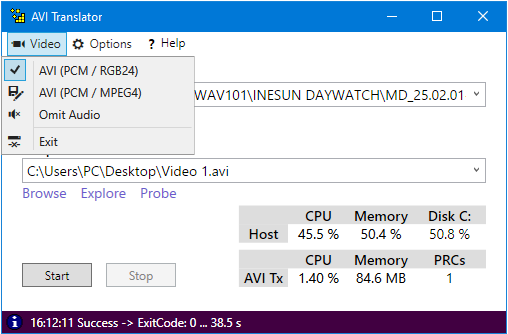
AVI Translator uses ffmpeg to transcode any video file to the target AVI format. Its use is straight forward;
- Select the source file.
- Define its output path.
- Select the encoding.
- Click Start.
Note that the status bar is painted blue while actively transcoding. Once completed, the status bar will return to the colour purple. Furthermore, the status bar will report as to whether the process was successful or not. Also note that the entire process can be monitored through the application’s performance counters. Enable the Options\ Console Window for even greater detail.
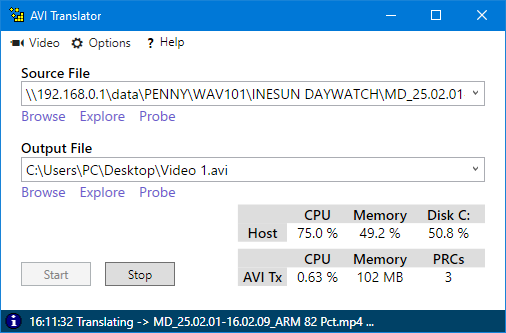
Performance Counters
AVI Translator’s performance counters represent instantaneous values that are updated on a fixed, 3 second interval. They are defined as follows;
HostThe Host performance counters report values specific to the operating system.
CPU: reports the CPU usage for all processes.
Memory: reports the RAM usage for all processes.
Disk: reports the disk space usage for the output file’s partition. 1
The AVI Tx performance counters report application specific values.
CPU: reports the CPU usage for the application and its spawns.
Memory: reports the RAM used by the application and its spawns.
PRCs: reports the number of processes for the application and its spawns.
Notes:
1. Does not work with UNC paths.
DOWNLOAD