Navigation Guides
Navigation guides reduce the configuration process to feature, building blocks. Any or all of the features may operate simultaneously for any given profile. Available guides are;
- Surveillance; configures WAV101 to monitor video.
- Record Video; configures WAV101 as a video recorder.
- Stream Video; configures WAV101 as a streaming service.
- Detect Motion; configures WAV101 as a surveillance base station.
- Machine Vision; configures WAV101 as part of a visual inspection system.
- Advanced User; systematically navigates through all WAV101 features.
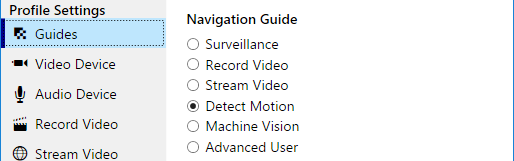
Use the Advanced User selection when feature combinations are required. Otherwise, successive guided iterations will be required. Note that page contents are not modified to reflect the selected navigation guide. Therefore, not all page settings will apply to achieve the desired behaviour. Furthermore, any indirect settings; listed in secondary pages, are not accessible by any guide. It is left up to the user to navigate to them, and configure them accordingly. Secondary pages are displayed as links in the Related Settings section. Once completed with any secondary page, use the guided navigation to resume set-up procedure.
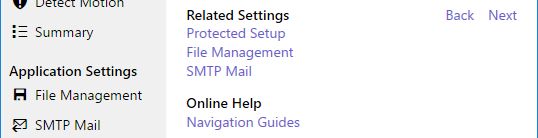
All navigation guides end with the Summary page. This is where the active configuration has been categorized and tabulated. Although inactive parameters are not always listed, the state the parent feature always is. Double click any list item to navigate directly to its home page. Furthermore, refer to the Related Settings links for profile specific macros.

As a final note on the topic, guided navigation allows users to avoid the need to memorize a conceptual model of the application. However, it can sometimes be cumbersome when navigating to a specific setting. As a result, the more traditional main menu is also optionally available. It provides a comprehensive, hierarchical listing of all pages and tools available with the Settings dialog. When enabled, it replaces the page's statement of purpose. If desired, it may be enabled in the Properties page's UX Optimization section.
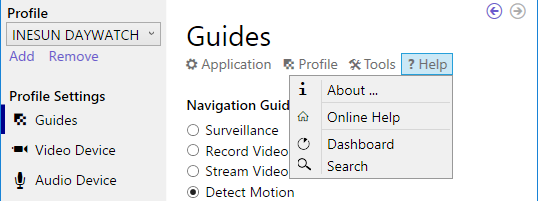
Regardless of which features are ultimately enabled, it is recommended that the application settings be defined as a starting point. More to the point, SMTP Mail and File Management are of critical importance to WAV101 operation.