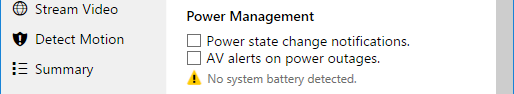Machine Status Icons
Machine status icons include 7 states that are of critical importance to WAV101 operation. Therefore, they are constantly monitored and reported when active. Machine status icons are defined as follows;
- BAT; active when PC switches to battery power.
- ARM; active if both the motion detector and motion alarms are enabled.
- SON; active if both the motion detector and sonic alarms are enabled.
- MVA; active if both the motion detector and machine vision alarms are enabled.
- PAN; active if any user triggers a panic condition.
- REC; active if any type of recording is occurring.
- AVA; active if an AV Alert is present on the host machine.
Machine status icons are displayed on the WAV101 window's and the Grid View's lower, left-hand side. Their counterparts have also been included on the Dashboard page and in the remote monitoring tools.
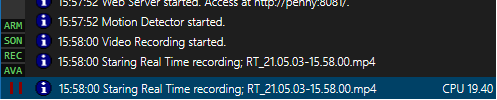
Keep in mind that the battery status icon is colour coded. Possible states are;
- Green, if the battery level is 50% or greater.
- Yellow, if the battery level is between 25 and 50%.
- Red, if battery level drops below 25%.
If applicable, power state change notifications can be enabled on the Settings dialog's Properties page. They are dispatched when;
- AC power is lost and restored.
- During (50%, 25% & 10%) transitions, while the battery is being drained.