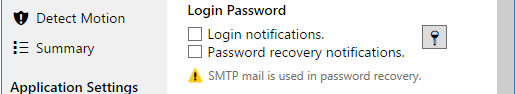Password Protected Setup
Password Protected Setup is a procedure that locks down the Settings dialog. It has been included for situations where the operator and administrator are differentiated and all settings must be strictly controlled. When enabled, its popup appears as an intermediate step while accessing the Settings dialog. Once logged in, the Settings dialog is considered unlocked as long as it or any child window is still open. To secure the Settings dialog once again, close it and all child windows.
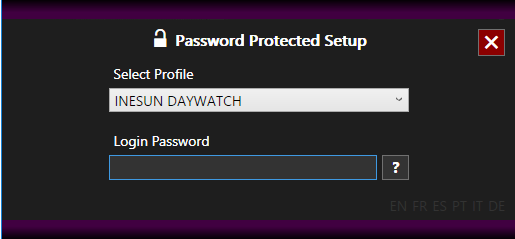
Keep in mind that the Settings dialog may also be secured in a single click. Simply hold down the Left-Shift key while closing any window. Along with closing that particular window, the Settings dialog and all child windows will also be closed accordingly. Be aware that the notepad is only considered a child window if it is selected in the UX Optimization section. Otherwise, it is considered as just another operator window.
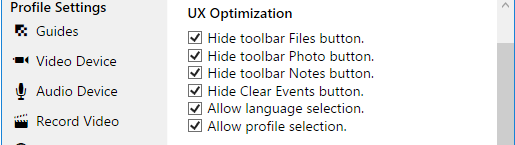
In this context, the UX Optimization settings define WAV101's lockdown behaviour. Along with the ability to hide toolbar options, the Password Protected Setup popup can also be configured to allow Profile and Language selection without the Settings dialog.
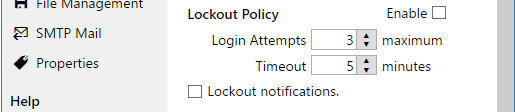
The Lockout Policy may be used to slow any brute force attempt to guess the login password. Once the number of permitted login attempts is exceeded, access to the Settings dialog will be blocked for the amount of time defined by the Timeout setting. All other operation will remain unaffected. Especially note that the Password Protected Setup popup uses an open lock icon as its default. However, this icon will change when a lockout condition is triggered. Once the timeout expires, operation will return to normal; along with the icon.
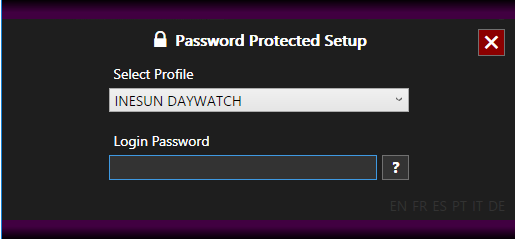
Note that SMTP Mail is the only available method to recover the login password. Any application administrator; defined on the SMTP Mail page, may request it. Simply click the help icon to begin the recovery procedure. Login, recovery and lockout notifications have also been included for added security.