Advanced Security
Optionally, either a self-signed or authorized SSL certificate may be used to secure the hypertext transfer protocol. This secure version of the protocol authenticates the website's identity and uses encryption algorithms to scramble data in transit. Be aware that a secure website is distinguished by the padlock icon next to the URL in the browser's address bar.
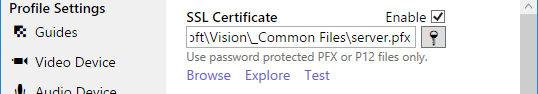
Especially note that WAV101's web server only supports certificates in the form of PFX; *.pfx, or PKCS#12; *.p12, password protected files. Furthermore, any file used must also be installed in the PC's Certificate Store. Right click the file to invoke the Windows' Certificate Import Wizard. Alternatively, Windows' certmgr.msc snap-in may be used to import the certificate directly to the Certificates \ Current User \ Personal directory.
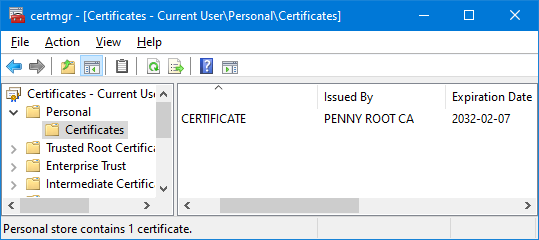
The Auto-Ban feature may be used to slow any brute force attack on the login URL. When enabled, the IP address of any user that exceeds the number of consecutive unsuccessful, login attempts will be disabled for a preset amount of time. Once timed out, operation for that IP address will return to normal. Auto-Ban notifications are available for this event.
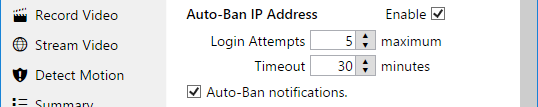
As an added level of protection, the web server also includes an application firewall. It is designed to handle both IPv4 and IPv6 addressing simultaneously. Depending on your needs, it may be configured to allow or deny all connections by default. Inbound rules will then be added accordingly. To ensure proper configuration, the Test dialog may be used to simulate outcomes. Use Silent mode to disable runtime, event messages.
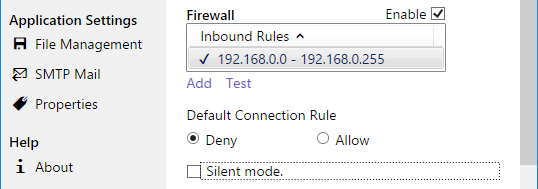
Note that the Stream Video, Advanced Security and Remote Access pages have been designated as profile specific. Therefore, these settings may be varied for each profile. The only exception is the content of the Authorized Users list. More to the point, its fields are common to all profiles since account management is shared with the remote users. That is, remote users are allowed to manage their own password and preferred language settings.